This post is pertaining to how to install SQL server 2005 for FCS. I will keep on updated this post later with additional information on fine tuning the SQL instance like moving the log files to a different drive and other parameters but for sake of time I will just go with the installation and basic configuration first. Make sure you have SQL and SP 3 downloaded to the server. Start the installer -
Select the below options as shown below -
I name my instance as SQLSEC01. You can choose to install the "Default instance". This will name the instance "MSSQLSERVER"
Enter the domain user id/password that was created for FCS specific install. We will use this id to create the db and other rights for SQL, reporting services etc. Make sure that this id has local admin rights.
This concludes the installation of SQL 2005 server. Now apply SQL 2005 SP3.
This concludes "Applying SP3 to the existing SQL 2005 installation."

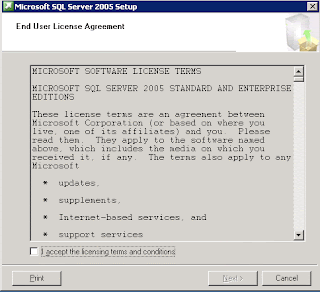




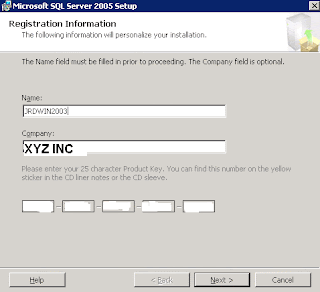


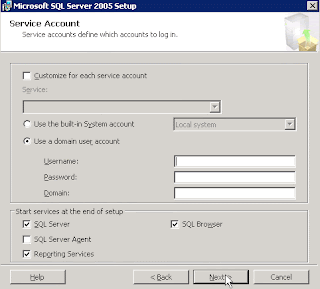








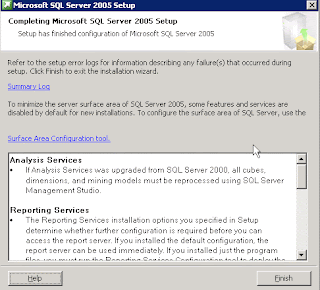

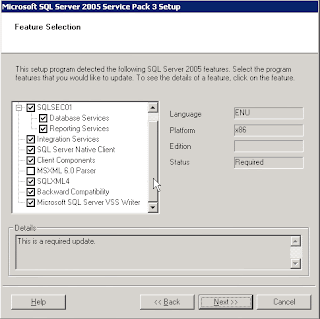
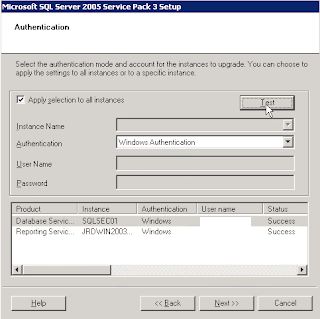


No comments:
Post a Comment