- Install IIS6.0
- .NET framework 2.0 or higher
- MMC 3.0
- GPMC with SP1
- The server has the latest and greatest patches.
Choose the first option - "Full Server installation including Admin Console"
I installed MS Report Viewer 2005 but since I am using WSUS SP2 it gave me the above prompt. So after the install I installed 2008 viewer and had no issues.
Here you can use "Windows internal db" if you want to. I wanted to keep in nice and tidy not having multiple SQL servers running on my server, easy backup and restore ETC... so I am using SQL 2005 instance that I already set up for Reporting Services, SQL instance is "SQLSEC01". I covered the SQL DB instance install in the next blog.
Pause here and make sure you get the above select right. We need to choose the send option for WSUS to use port 8530 not the first option because the SQL Reporting will use the port. Also make note of the URL. We will be using this URL later to set up the GPO. http://YourServerName
The above step completes your WSUS install. Open the WSUS configuration wizard.
I suggest check the above option. Most of the people I come across like to use MS products but don't like to give feedback or data back to MS. Help MS help you :-). If you are not comfortable you need not select the option. I did.
If you have proxy set up configure it here...
I forgot to collect the screenshot but in the above option scroll to the MS FCS option and select the appropriate updates for FCS. I will add the updated SS later.
This concludes the installation and configuration of WSUS. Not bad right.














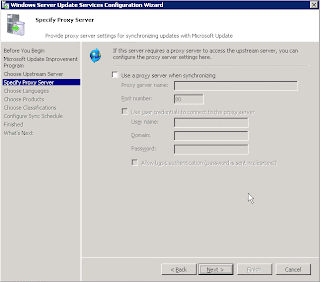



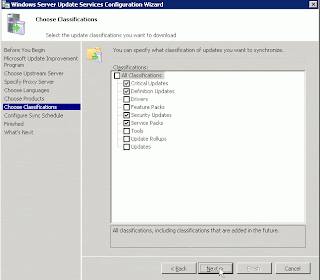

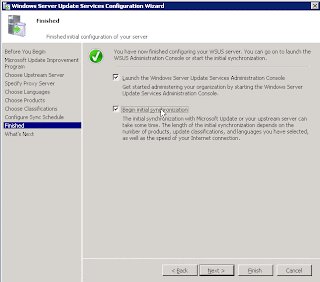

No comments:
Post a Comment